
https://www.newfies-dialer.org/build-outbound-call-center-newfies-dialer-asterisk-freepbx/
Newfies-Dialer is a voice broadcasting system and auto dialer for a Call Center designed make outbound calls and present an IVR for the contact to answer questions or perform other actions.
Scenarios where an auto dialer may be appropriate are marketing messages, political campaigns, market research and reverse emergency calling, and one of our most popular scenarios is for press 1 transfers, where a proposition is put to the contact, and invited to press one to speak to an agent, this is the main focus for this article.
Newfies-Dialer has the advantage that it deals with the outbound calling only so that it can integrate with any call center or PBX system, because to the call center system, a press-one-transfer looks like any other inbound call, including delivering the caller ID of the contact being called, so screen pop and call-center CRM integration works the same as it would for any inbound call.
FreePBX, a web interface for Asterisk, the free and open source framework for building telephony applications, is popular in the smaller callcenter and other businesses, and can easily be deployed with Newfies-Dialer being the auto dialer, and Asterisk receiving the press-one transfers. The same holds true for any brand of call center PBX.
Although you can simply send calls from Newfies-Dialer to any DID over the PSTN, you can configure FreePBX to accept calls directly from Newfies-Dialer using the SIP protocol so the calls to the agent are free. Instructions follow.
Configure the Asterisk Queue in FreePBX
Set up your queue or ring group in FreePBX, this should be included, but if not, you can enable queues and ring groups from Module Admin.
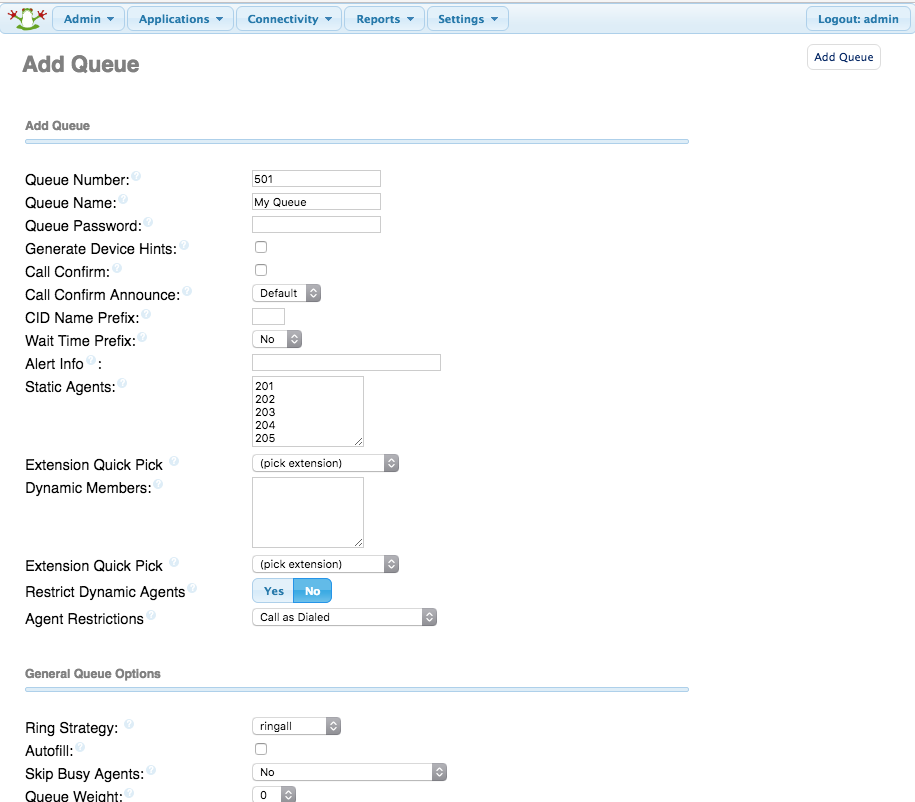
There are multiple options in the queue, hover over the “?” icon to discover what each option does for you.
Configure the SIP Trunk to Receive Calls from the Auto Dialer
Configure a trunk in FreePBX to accept calls from Newfies-Dialer, just add the following lines in Trunks:
host=IP-Address-Of-Newfies-Dialer
type=peer
insecure=port,invite
context=from-trunk
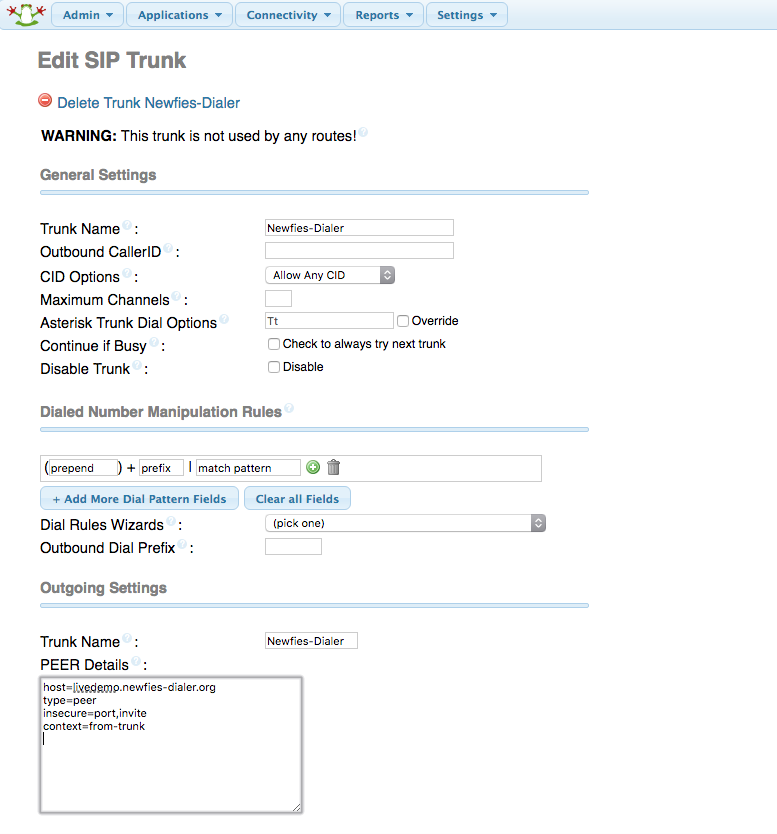
The purpose of this trunk is to authenticate calls from Newfies-Dialer, and put them into Inbound Routes, so you can route the call to the appropriate queue. We are authenticating on IP address, as it is the simplest to set up, and is perfectly secure.
Inbound Routes to the Call Center
Next, configure inbound routes to accept calls from Newfies-Dialer. Add a DID of 8888 and then point the destination to your queue or ring group where you want the call to end up.
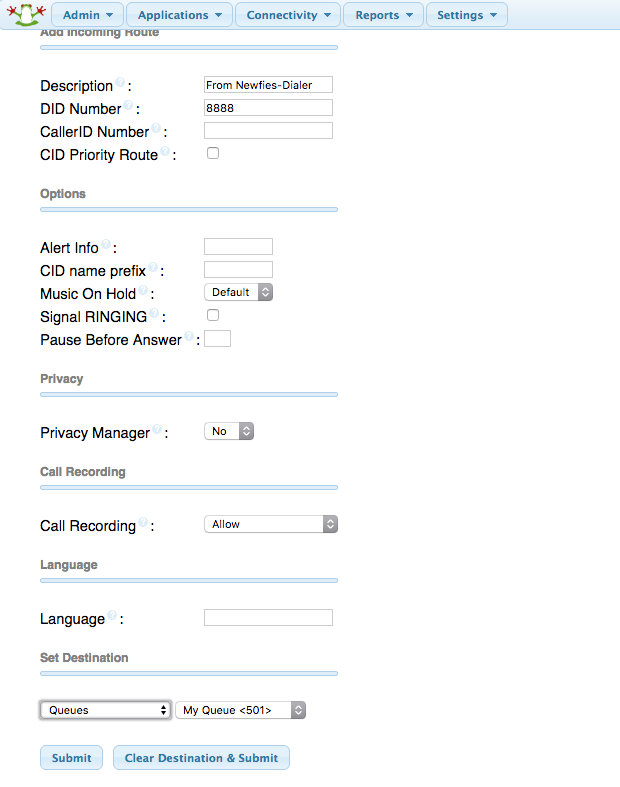
We have chosen 8888 as the number for no other reason that this extension is not used anywhere else in FreePBX, you can choose your own DID number, which can be a number, or it could be a descriptive name.
Configure the Auto Dialer
In Newfies-Dialer, when configuring the transfer node of the survey, simply enter 8888@IP-Address-of-Asterisk. In this case, we have entered 8888@pbx.star2billing.com, as this is the address of our PBX.
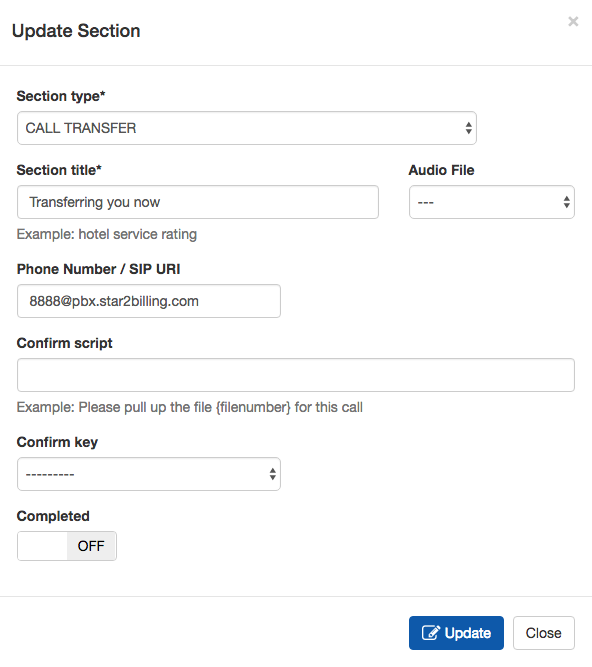
Putting it All Together
Calls to agents will now be sent to FreePBX, authenticated on the basis of IP address, then put into inbound routes, where the 8888 DID number will match your inbound route, and the call sent to your queue 501, in this example.
Newfies-Dialer sends the caller ID of the contact called to FreePBX, so if you have integrated screenpop software or CRM integration, this will work as it would for any normal inbound call.
The methodology is identical for Elastix or any FreePBX based system. The same principles will apply to 3CX or any other IP PBX system, showing that Newfies-Dialer can be used with any Call Center PBX.
Newfies-Dialer can scale to be able to make millions of calls per day, and being multi-tenant, can support many customers all making calls to their contacts simultaneously, each transferring to their own call center or PBX.
If you have any questions about this, then please contact us by email at newfies-dialer@star2billing.com



