Installing RTPEngine on Ubuntu 14.04:
First of all Clone the RTPengine project from GitHub. To clone the RTPengine use below command.
apt-get install git
git clone https://github.com/sipwise/rtpengine.git rtpengine
git clone https://github.com/sipwise/rtpengine.git rtpengine
Cloning into ‘rtpengine’…
remote: Counting objects: 6575, done.
remote: Total 6575 (delta 0), reused 0 (delta 0), pack-reused 6575
Receiving objects: 100% (6575/6575), 1.90 MiB | 0 bytes/s, done.
Resolving deltas: 100% (4798/4798), done.
Checking connectivity… done.
Then enter into rtpengine directory and run ./debian/flavors/no_ngcp in order to remove any NGCP dependencies.
cd rtpengine
./debian/flavors/no_ngcp
Then we need to run the dpkg-buildpackage command. But I got lot of dependencies.. here is the list.
dpkg-buildpackage
dpkg-buildpackage
………
Unmet build dependencies: debhelper (>= 5) iptables-dev (>= 1.4) libcurl4-openssl-dev | libcurl4-gnutls-dev | libcurl3-openssl-dev | libcurl3-gnutls-dev libglib2.0-dev (>= 2.30) libpcre3-dev libxmlrpc-c3-dev (>= 1.16.07) | libxmlrpc-core-c3-dev (>= 1.16.07) markdown
dpkg-buildpackage: warning: build dependencies/conflicts unsatisfied; aborting
dpkg-buildpackage: warning: (Use -d flag to override.)
Let’s Install dependencies one by one.
apt-get install debhelper
apt-get install iptables-dev
apt-get install libcurl4-openssl-dev
apt-get install libpcre3-dev libxmlrpc-core-c3-dev
apt-get install markdown
Then try to build RTPengine once again.
dpkg-buildpackage
Now I got one more dependency libglib2.0-dev. so let’s install this one also
apt-get install libglib2.0-dev
Now once again try to build RTP Engine.
dpkg-buildpackage
Success! Build Completed, Few .deb files are created in the parent directory(use cd .. ).
Let’s Install those deb files..
cd ..
dpkg -i ngcp-rtpengine-daemon_4.1.0.0+0~mr4.1.0.0_amd64.deb
dpkg -i ngcp-rtpengine-iptables_4.1.0.0+0~mr4.1.0.0_amd64.deb
dpkg -i ngcp-rtpengine-dbg_4.1.0.0+0~mr4.1.0.0_amd64.deb
dpkg -i ngcp-rtpengine-dev_4.1.0.0+0~mr4.1.0.0_all.deb
Note: .deb file name may varies with version.
if you want to install Kernel module then you need to install the dkms package so first install dkms package then install the Kernel module.
apt-get install dkms
dpkg -i ngcp-rtpengine-kernel-dkms_4.1.0.0+0~mr4.1.0.0_all.deb
Now Installation is completed need to run the rtp engine. We need to edit the /etc/default/ngcp-rtpengine-daemon file..
Configuring RTPEngine:
So edit that file to suit your Environment.
RUN_RTPENGINE=yes
LISTEN_TCP=25060
LISTEN_UDP=12222
LISTEN_NG=22222
LISTEN_CLI=9900
INTERFACES=”x.xx.xx.xx”
LOG_LEVEL=6
Running RTPEngine:
Now start the rtpengine using above init script.
/etc/init.d/ngcp-rtpengine-daemon restart
or
rtpengine –interface=192.168.18.20 –listen-ng=127.0.0.1:22222 -m 30000 -M 35000
Check if rtpengine started or not by running below command
ps -ef | grep ngcp-rtpengine
That’s It.. you successfully installed RTPEngine on Debian Ubuntu 14.04. It is ready to accept the requests from Kamailio and Opensips and also configure your kamailio or opensips RTPENGINE_SOCK parameter properly.
If you got any problem, Feel free to drop a comment.






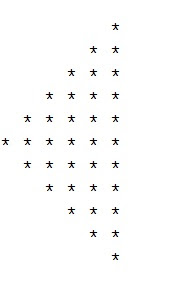
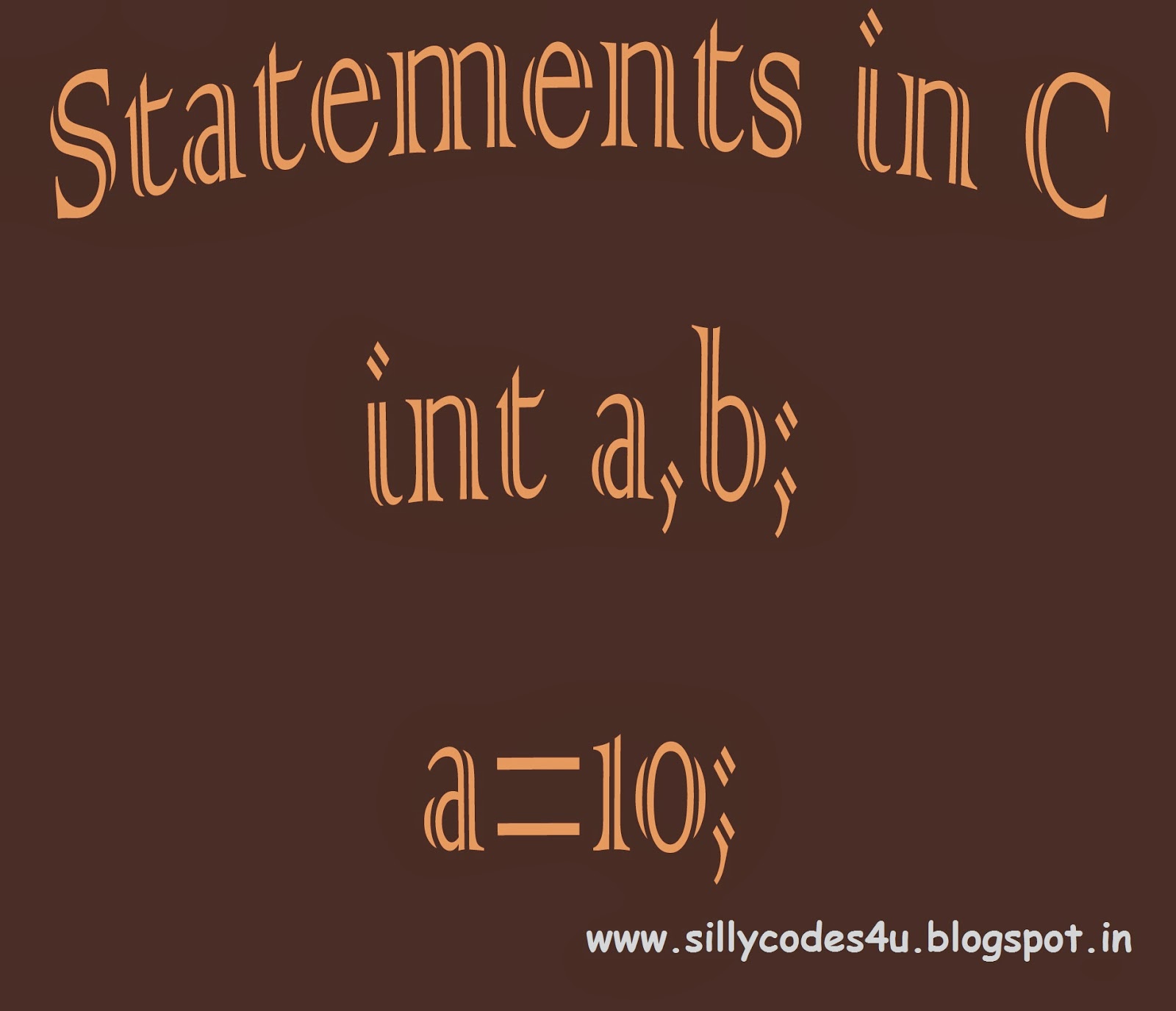
We also need
apt-get install libavfilter-dev
apt-get install libjson-glib-dev
Hi,
Thank a lot for the tutorial, really well done. I have installed it successfully, but running into a problem when running it. It gives an error as: CRIT: Fatal error: Bad command line: Key file does not have group 'rtpengine'
Any ideas ?
Cheers.
Need apt-get install libpcap0.8-dev also
We need apt-get install libevent-dev also.
It's works for 16.04 LTS too. Great guide!
we need apt-get install libhiredis-dev also.
Perfect ! Thank you for this howto